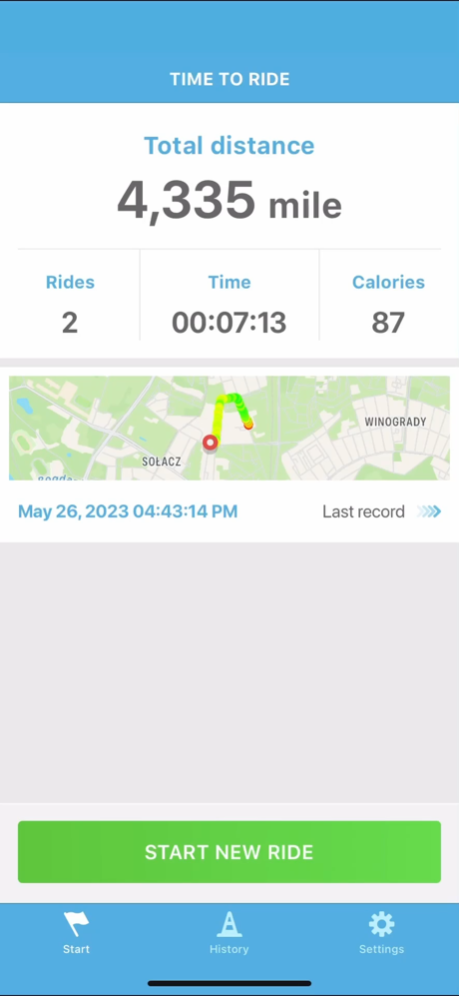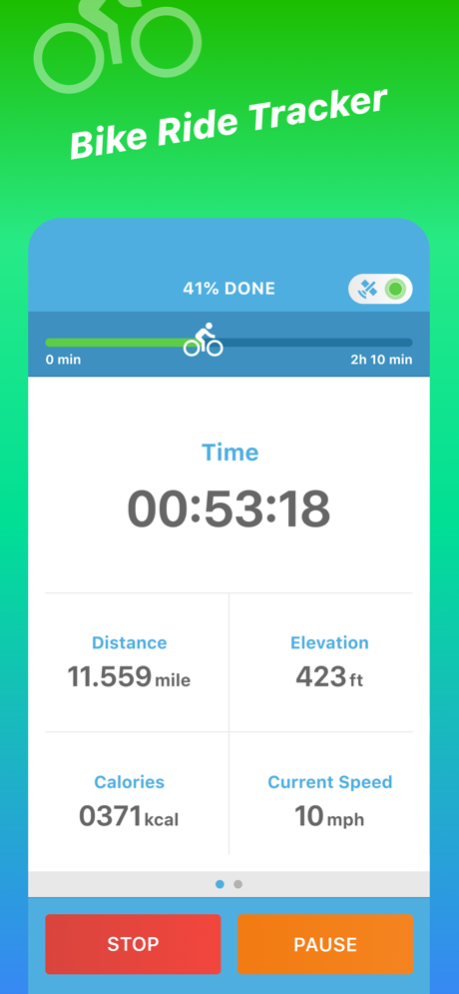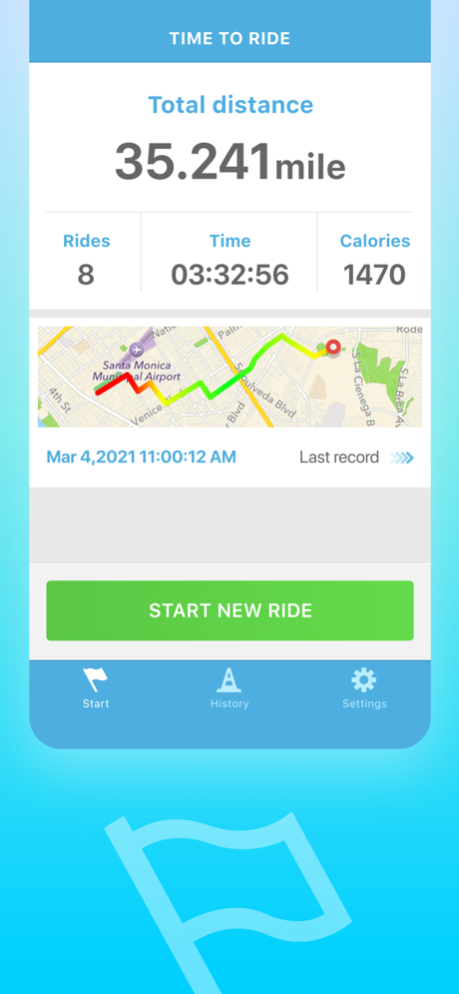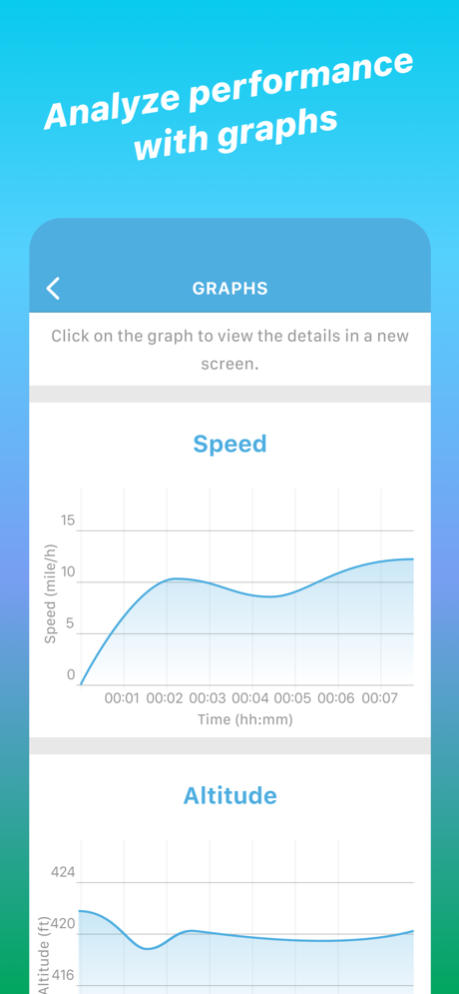Bike Ride Tracker: Bicycle GPS 4.4.2
Free Version
Publisher Description
Introducing you Bicycle Ride Tracker - most accurate, powerful and precise cycle computer available for your iPhone. Either you are cycling for pleasure or training as professional - Bicycle Ride Tracker is your irreplaceable assistant to healthier and longer live.
With Bicycle Ride Tracker you can easily track how much you ride, how long it was, how many calories were burned, what was the speed or elevation and finally, see that all on a map.
What we did in Bicycle Ride Tracker - is that we took user experience to the new level. Our easy to use and intuitive interface will help you to start cycling anywhere and set up everything right on the go. We thoroughly selected each and every element to show and combined them in quite simple but unique and outstanding user interface.
TRACK
Bicycle Ride Tracker automatically records your time, distance, speed, elevation, calories burned and location.
MAP
Track your exact distance and speed for each and every ride using maps.
PERSONAL PROFILE
Fill in your personal weight, height, gender and age to make the stats more precise and accurate.
SHARE
Tell the world about your accomplishments via Facebook, Twitter and Email by posting them to your favorite social websites.
EXPORT
Improve your personal results by exporting complete summaries of your rides in GPX, KML or CSV formats.
Apple Watch
Start, stop and track your rides from Apple Watch.
GPS USAGE
Continued use of GPS running in the background can dramatically decrease battery life.
SUBSCRIPTION INFORMATION
Bicycle Ride Tracker offers a subscription plan that lets you record unlimited number of trips and turn off in-app advertisements
• Payment will be charged to iTunes Account at confirmation of purchase
• Subscription automatically renews unless auto-renew is turned off at least 24-hours before the end of the current period
• Account will be charged for renewal within 24-hours prior to the end of the current period, and identify the cost of the renewal
• Subscriptions may be managed by the user and auto-renewal may be turned off by going to the user's Account Settings after purchase
• Any unused portion of a free trial period, if offered, will be forfeited when the user purchases a subscription to that publication, where applicable
NOTE:
Continued use of GPS running in the background can decrease battery life.
Data connection is required to see map.
Privacy Policy: http://appannex.com/privacy-policy/
Terms of Use: https://www.apple.com/legal/internet-services/itunes/dev/stdeula/
Dec 1, 2023
Version 4.4.2
Minor bug fixes and performance improvements
About Bike Ride Tracker: Bicycle GPS
Bike Ride Tracker: Bicycle GPS is a free app for iOS published in the Health & Nutrition list of apps, part of Home & Hobby.
The company that develops Bike Ride Tracker: Bicycle GPS is Oxagile LLC. The latest version released by its developer is 4.4.2.
To install Bike Ride Tracker: Bicycle GPS on your iOS device, just click the green Continue To App button above to start the installation process. The app is listed on our website since 2023-12-01 and was downloaded 16 times. We have already checked if the download link is safe, however for your own protection we recommend that you scan the downloaded app with your antivirus. Your antivirus may detect the Bike Ride Tracker: Bicycle GPS as malware if the download link is broken.
How to install Bike Ride Tracker: Bicycle GPS on your iOS device:
- Click on the Continue To App button on our website. This will redirect you to the App Store.
- Once the Bike Ride Tracker: Bicycle GPS is shown in the iTunes listing of your iOS device, you can start its download and installation. Tap on the GET button to the right of the app to start downloading it.
- If you are not logged-in the iOS appstore app, you'll be prompted for your your Apple ID and/or password.
- After Bike Ride Tracker: Bicycle GPS is downloaded, you'll see an INSTALL button to the right. Tap on it to start the actual installation of the iOS app.
- Once installation is finished you can tap on the OPEN button to start it. Its icon will also be added to your device home screen.